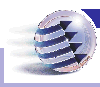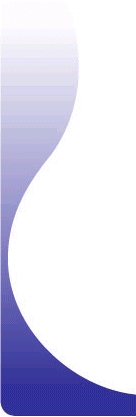
|
|
|
|

|
CFT/V2/UNIX: Documentation / Installation |
1 INTRODUCTION
2
CD-ROM STRUCTURE3
MOUNTING THE CD-ROM ON UNIX SYSTEMS4
UNMOUNTING THE CD-ROM FROM UNIX SYSTEMS5
INSTALLING ACROBAT READER6
INSTALLING CFT7
CREATING INSTALLATION SUPPORTSRelease 1.4 – August 20, 0002
INTRODUCTION
This CD-ROM, which is specific to the CFT/V2/UNIX range of products, is designed to be read on UNIX and Windowsâ 95, 98, NT, 2000 or XP systems.
It contains the various CFT V2 releases currently available on UNIX platforms and their operations guides (in English and/or French).
The operations guides can be viewed via Adobe Systems Incorporated (*) Acrobat Reader. If you do not have Acrobat Reader, various versions for UNIX or Windows are available on this CD-ROM.
The present document is available on the CD-ROM in three formats and two languages.
|
readme.txt |
English version, ASCII format |
|
|
readme.htm |
English version, browser format |
|
|
readme.pdf |
English version, Acrobat Reader format |
|
|
lisezmoi.txt |
French version, ASCII format |
|
|
lisezmoi.htm |
French version, browser format |
|
|
lisezmoi.pdf |
French version, Acrobat Reader format |
Note that due to the format used, versions with the
txt extension have a simplified presentation.Versions with a
pdf extension have been checked with Acrobat Reader, Release 4.0.Versions with an
htm extension have been checked with Microsoft Internet Explorer 5.0.(*) Acrobat(R) Reader copyright ã 1987-2003 Adobe Systems Incorporated. All rights reserved. Adobe and Acrobat are trademarks of Adobe Systems Incorporated.
The CD-ROM structure is as follows.
|
· |
The tools directory contains different releases of the Acrobat Reader product, which are currently available on various operating systems. |
|
|
· |
The win32 subdirectory contains English and French versions of Acrobat Reader, which are compatible with Windows 95 systems and later. |
|
|
· |
The other subdirectories contain, for each Unix environment where it is available, the Acrobat Reader release that is compatible with your system (all these releases are in English only). |
|
|
· |
The doc directory contains the various operations guides for the Unix Xfb CFT product, split between two subdirectories – English and French. |
|
|
· |
For each environment or variant of the operating system, the prod directory contains the latest available CFT product release. |
|
Before it can be read on UNIX systems, a CD-ROM must be
mounted as a file system.On some systems and depending on the choices made by your system administrator, this action can be automatic and transparent.
|
F |
For more information on this subject, refer to your system documentation for the volmgt command, for example. |
If manual mounting is required, you must have super-user rights (root). Prior to mounting, you must establish the device name of your CD-ROM drive and the name of the directory to which the CD-ROM structure is to be attached.
|
F |
For more information on this subject, refer to your system documentation for the mount command. |
To mount the CD-ROM, you must be logged in as the super-user (root) and, according to your environment, execute one of the commands below adapted to the characteristics of your system.
When this information has been obtained, mount the CD-ROM using the command (specific for each operating system) provided in the table below. You must substitute:
|
cddev |
with your CD-ROM device name |
|
|
cddir |
with the CD-ROM mount directory |
|
Operating System |
Command |
|
AIX 5.1+ |
mount -v cdfs -r /dev/cddev cddir |
|
Digital Unix 4+ |
mount -t cdfs -o ro,noversion /dev/cddev cddir |
|
Linux |
mount –t iso9660 /dev/cddev cddir |
|
HPUX |
mount /dev/dsk/cddev cddir -r -F cdfs |
|
Sinix 5.43+ |
mount –F hs –o ro /dev/iosxx/cddev cddir |
|
Solaris 2.6+ |
mount -F hsfs -o ro,nrr /dev/cddev cddir |
|
F |
Once mounting is complete, you must make sure that you are no longer logged in as the root when installing CFT. |
Any CD-ROM that has already been mounted must be
unmounted before being removed from the drive.On some systems and depending on the choices made by your system administrator, this action can be automatic and transparent.
|
F |
For more information on this subject, refer to your system documentation for the volmgt command, for example. |
If manual unmounting is required, it is easily unmounted by logging in as the super-user (root) and executing the
umount command.|
F |
For more information on this subject, refer to your system documentation for the umount command. |
Log in as the super-user (root) and enter the command below adapted to your environment. Note that if any active process is currently using the CD-ROM, it cannot be unmounted.
In the following command, replace
cddir with the name of the CD-ROM mount directory.|
cd / ; umount cddir |
|||
|
where |
cddir |
represents the name of the CD-ROM mount directory. |
|
The Acrobat Reader tools supplied with this CD-ROM are provided in the state in which they are available for downloading from the supplier's site (
http:\\www.adobe.com).To install Acrobat Reader in English or French on Windows systems, access the
acrobat\win32 directory and refer to the Adobe ReadMe.txt general information file.To install Acrobat Reader (English version only) on UNIX systems, access the
acrobat directory and refer to the Adobe ReadMe.first.unix and ReadMe.first general information files.For more information on this software and how to install and use it, refer to the documentation supplied with the product or the supplier's Web site.
After reading the notes and requirements specific to your environment (PDF files in the CD-ROM doc/english or doc/francais subdirectories), start up the
cd_instal procedure in the product subdirectory of the required release (cft/vxxx for example).By default, the
cd_instal procedure supports English and French, and automatically adapts to the language used on your system. However, you can force the operating language manually.|
Type |
cd_instal uk for English. |
|
|
Type |
cd_instal fr for French. |
This procedure is used to select, in turn, the:
|
· |
Product |
|
|
· |
Product release |
|
|
· |
Operating system to be used |
|
|
· |
Product technical level |
On completion of these choices, the process automatically continues with a conventional CFT installation, such as described in the general UNIX guide.
In some cases, you may be interested in extracting a specific CFT UNIX product release from the CD-ROM to transfer it on to another type of medium (tape, diskettes, and so on).
To do so on a UNIX system, start up the
cd_extract procedure in the product subdirectory of the required release (cft/vxxx for example).By default, the
cd_extract procedure supports English and French, and automatically adapts to the language used on your system. However, you can force the operating language manually.|
Type |
cd_instal uk for English. |
|
|
Type |
cd_instal fr for French. |
This procedure is used to select, in turn, the:
|
· |
Product |
|
|
· |
Product release |
|
|
· |
Operating system to be used |
|
|
· |
Product technical level |
|
|
· |
Name of the storage device to be used |
The resulting extraction can be used to install CFT UNIX, by following the extraction and installation procedures described in the general UNIX guide.